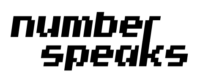Odoo – Filling many2many fields
Bellow code will help to manage many2many fields from model class. (0, 0, { values }) link to a new record that needs to be created with the given values …
Bellow code will help to manage many2many fields from model class. (0, 0, { values }) link to a new record that needs to be created with the given values …
This article will help you to add measures in graph view, my exemple is based on sale order model, for all additional computed fields, attribute store must be set …
I will describe the basis in python to import xlsx file and how to handle the imported data, in this exemple sales orders is imported. Uploaded file is stored in …
Create under your module a folder controller, in that folder create files controller.py and __init__.py and link your new file in __init__.py, don’t forget to add controller folder in the …
Odoo 9 community does not have a button to generate from the POS (Point of Sale) Order a quotation (Sales Order), here is the following code of my module pos_2_so. Folders …
Scheduled actions can be set by adding this code in your xml file. This exemple will call the function schedule_action from the model hr.employee and send a notification by email …
Create a function in your model: call the function by the following XML code:
This is a basic email template to put in the xml file: if the module name is abc and the model name is voyelle then module_name.model_model_name should be abc.model_voyelle. ${object} …
Odoo 9 community doesn’t come with autoban security. Fail2ban is an alternative to secure Odoo authentication. For more information concerning fail2ban click here Let’s start with creating a new filter: …